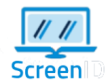If you are looking for a solution to protect your employee’s monitors from being captured by mobile phones or peeping eyes, then ScreenID is your best fit. By displaying screen watermark on all of the windows applications and documents.
Key Features
Client Side Agent
Centralized Backend
Configurable Content
Win 8.1 and later
Dual Monitors
Client Agent Protection
Centralized Administration

Configure Watermark From one Place
Web based configuration
Multi Watermark Policy
Watermark Content Configuration
Watermark Image and Logo
Per Application Activation
Client List Reporting
Watermark Opacity Configuration
Watermark Orientation & Angel
Business Sectors We Worked With
Telecom
Banking
Call Centers
Why Enterprises Use ScreenID Watermark?
Data leakage can start from the PC monitor, Insiders can capture sensitive data from their computer monitor using their mobile camera and share it outside the organization very quickly. And there is no way to trace back the leakage or to proof the location of the leakage.
With ScreenID watermark user information, machine information, and time stamp appear on top of every application running on the user’s machine. any captured image will contain the user information and the machine name. This allows the company to Trace and investigates data breaches in case it happen.
Want to protect your sensitive data from insider's leakage?
A watermark on all users screens can protect your data from insiders data leakage and keep employees alerted about the importance of data security.

Let us secure your data from internal breaches
When using ScreenID watermark on all users screens, you guarantee a high level of data security even when presented on the user screens!